1 Download
1.1 official link
offline installation
Choose the second downloading link
1.2 Mirrors
2 Install
2.1 Check the installation files
Choose the Developer Default to check and choose back.
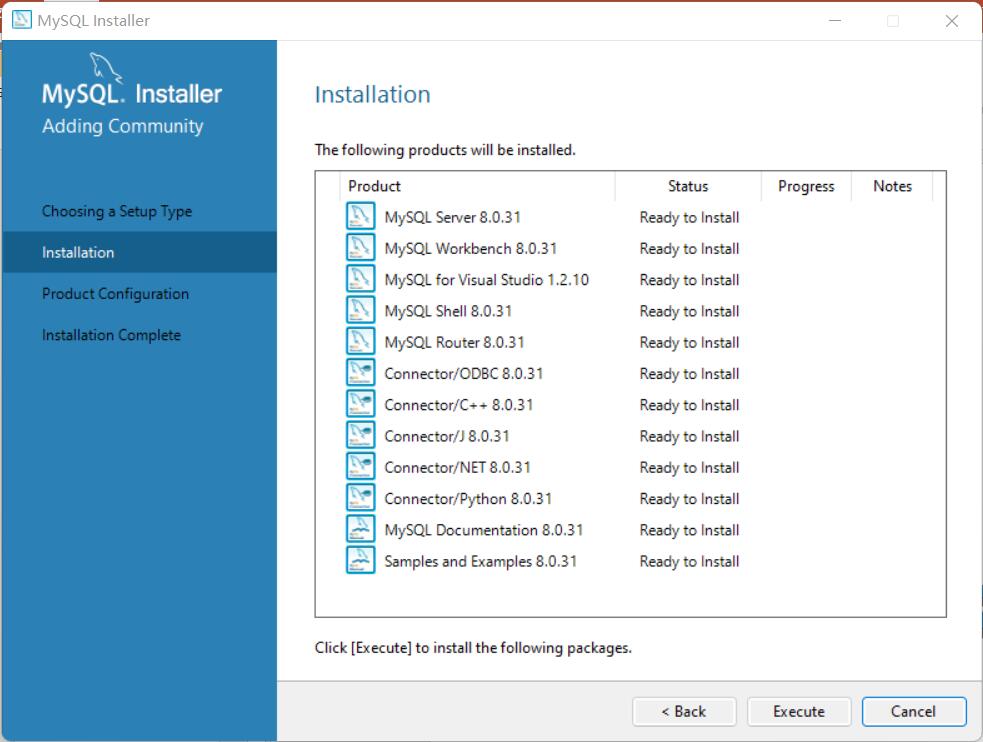
Choose the custom and check whether the list is the same as before.
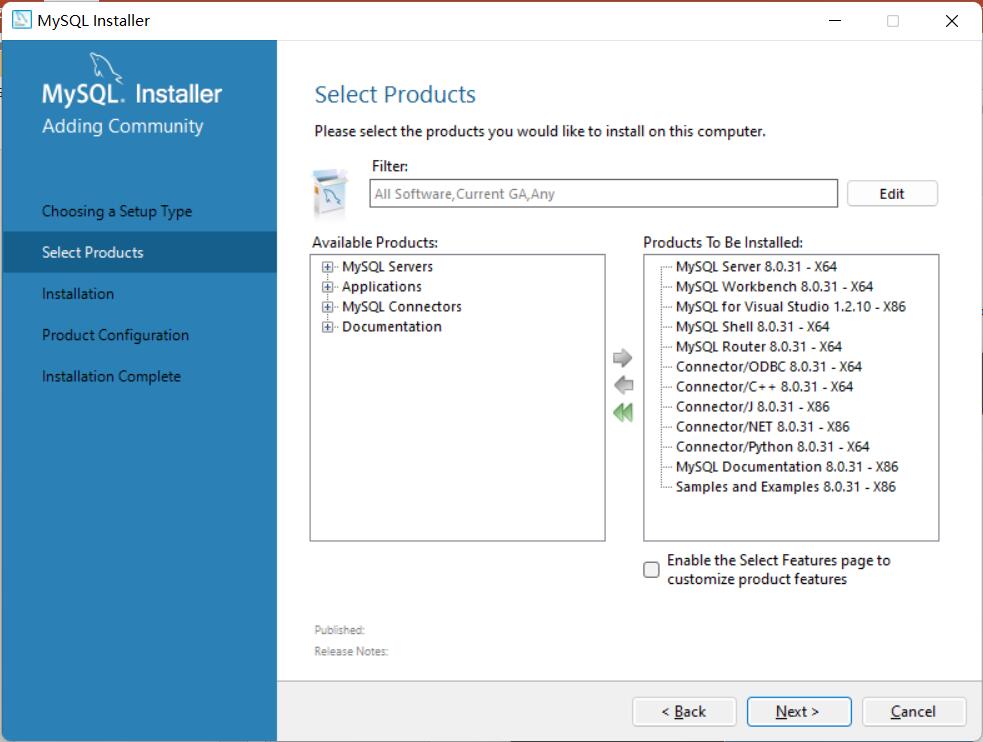
2.2 Change the installation directory
You must click on one of installation items and select the advanced options to change.
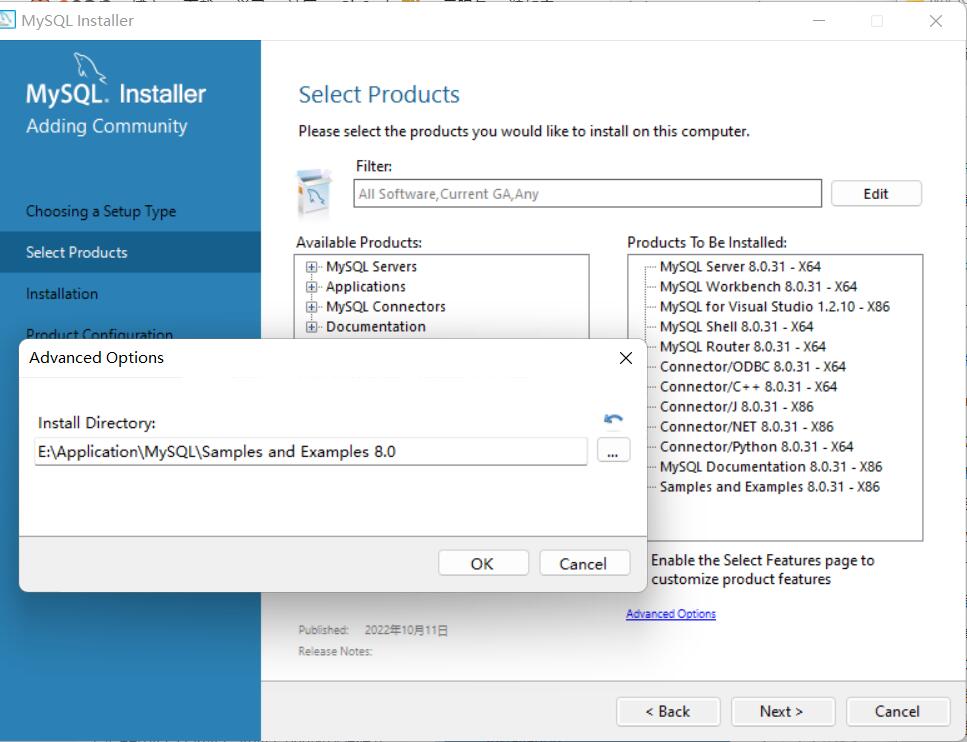
Then execute.
2.3 Legacy Authentication
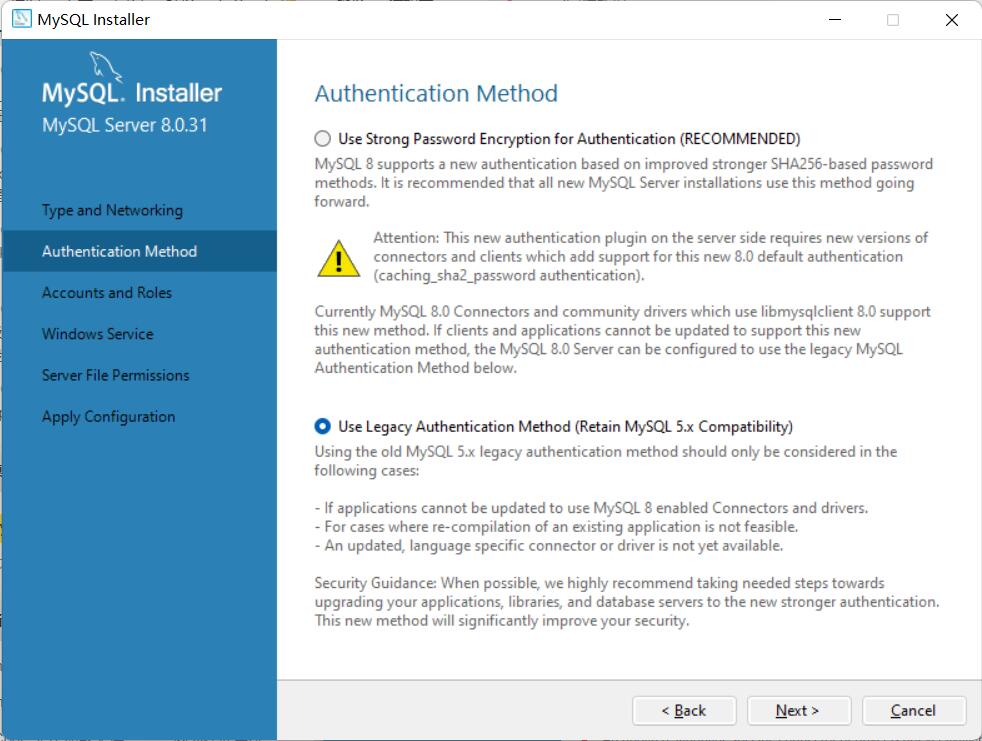
2.4 Set the passwords
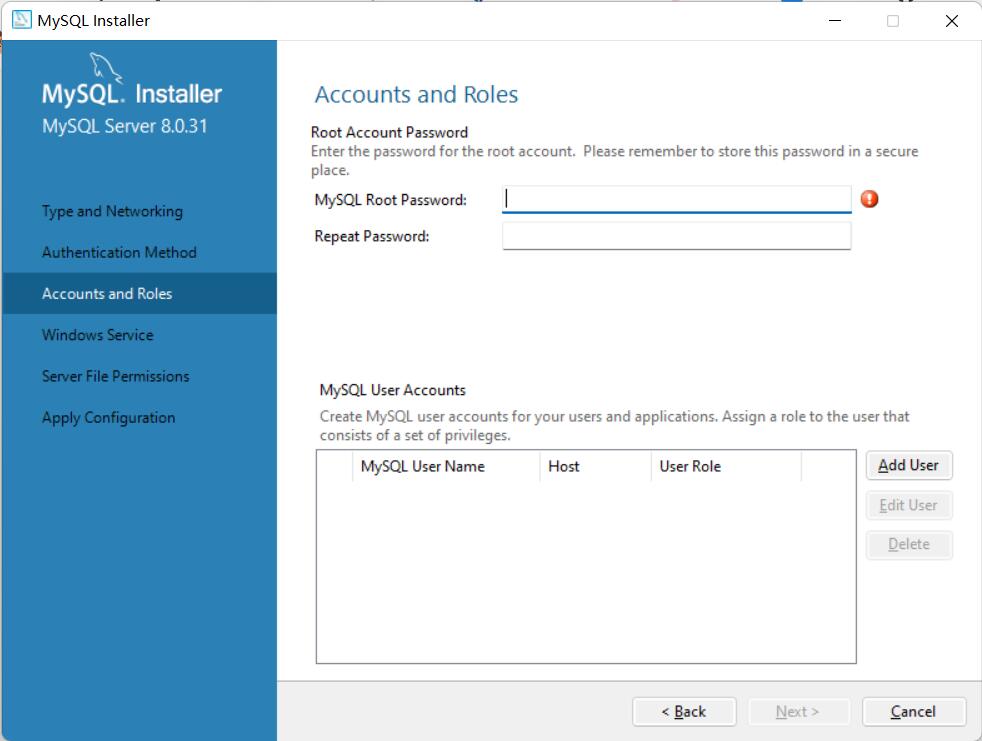
2.5 Check the password
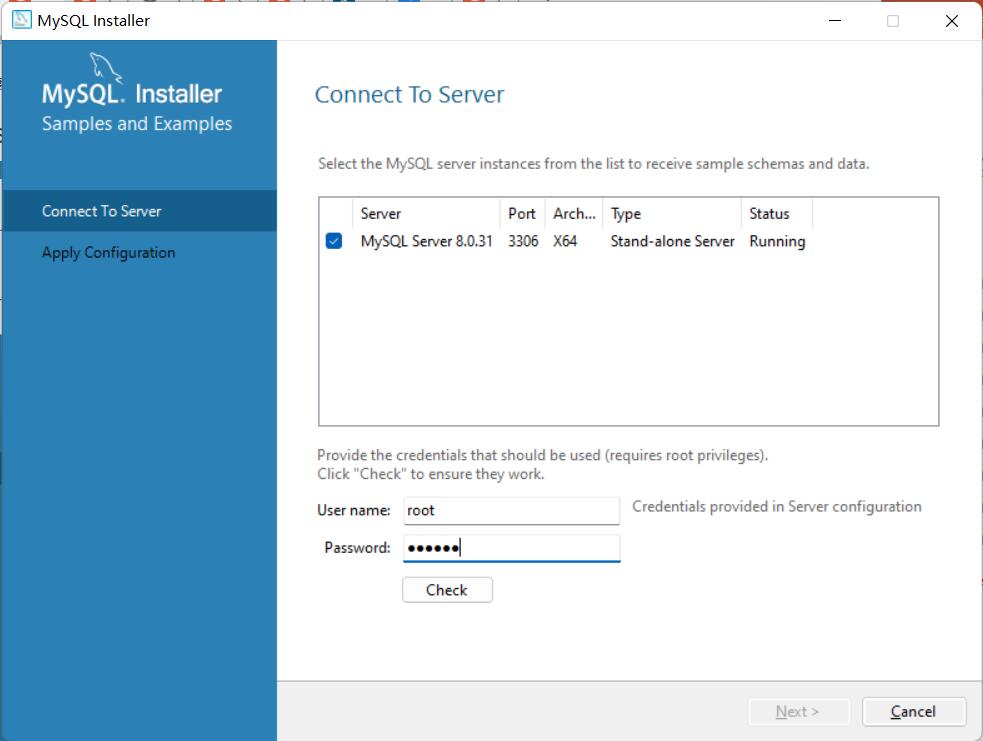
2.6 Add the system environment variables
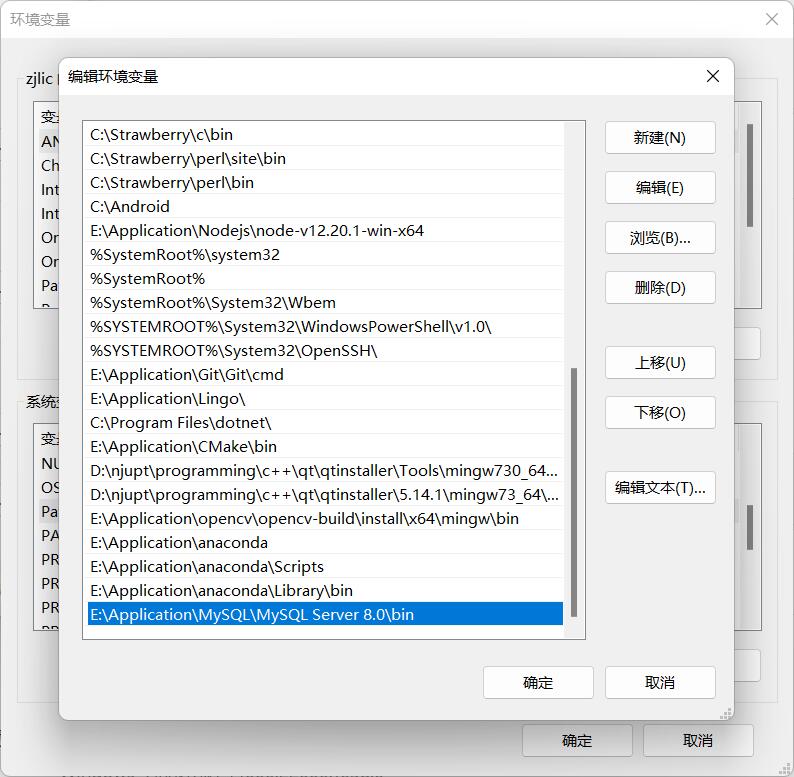
3 Check the installation state
mysql -u root -p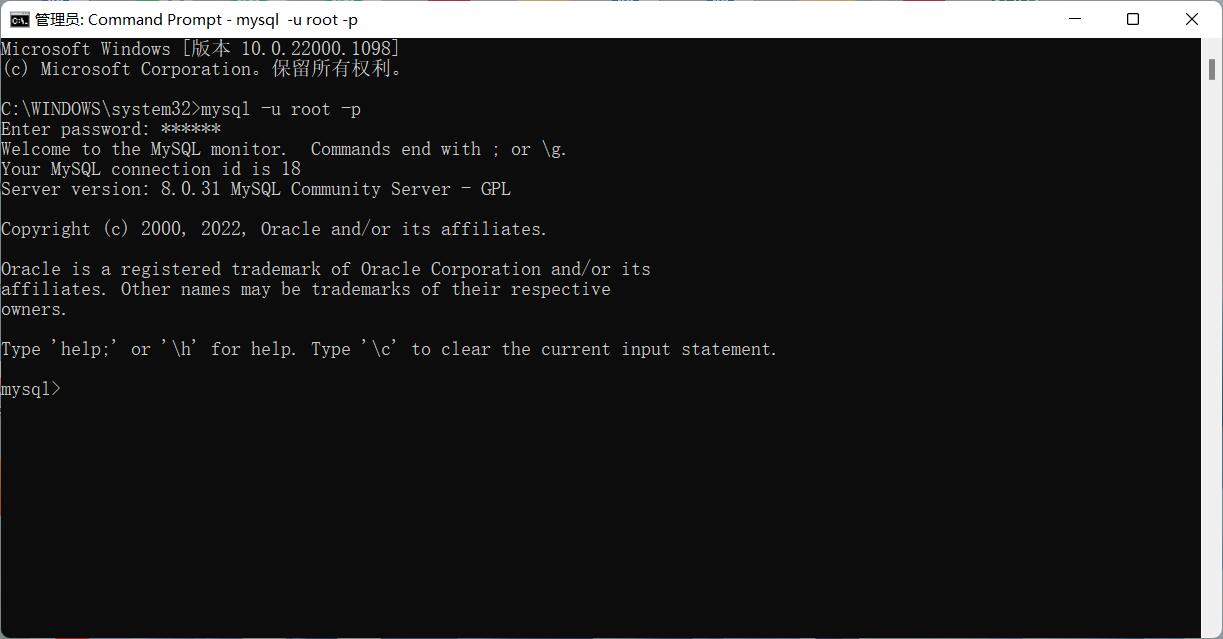
4 启动项
用完记得关闭自启动



